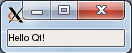Qt5で始めるGUIプログラミング
Qt5を使ってGUIプログラミングに挑戦してみる。
まずはウィンドウを出すだけ。
Linuxサーバでアプリケーションを作成&実行し、表示はWindowsで行うスタイル。
実行環境
ホスト側
- Windows7 32bit
- Xming 6.9.0.31
- Teraterm 4.9.2
サーバ側(実行側)
- CentOS 6, x86_64 (64bit)
- Qt 5.6.2
事前準備
ホスト側
下記アプリケーションをインストールする。
Xmingの起動、TeratermのSSH転送設定
インストール後、Xmingを起動しTeratermは下記設定を行う。

その後、一度Teratermを再起動して再度サーバにログインする。
サーバ側
Qt Downloads から実行環境に応じたバイナリをダウンロードする。今回はqt-opensource-linux-x64-5.6.2.runを選択。
$ chmod +x qt-opensource-linux-x64-5.6.2.run $ ./qt-opensource-linux-x64-5.6.2.run
すると以下の画面が表示されるので必要事項を入力してインストール実行。

インストール場所の変更
デフォルトだとhome配下にインストールされるのでパスを変更する。
(インストール時に指定可能だがrootユーザor sudo実行では画面転送が上手くいかない場合がある)
/usr/local/shareへ変更
$ sudo mv Qt5.6.2 /usr/local/share
ld.so.confにライブラリパスを追記
$ sudo vi /etc/ld.so.conf #/usr/local/share/Qt5.6.2/5.6/gcc_64/lib/ を追記 $ $ sudo ldconfig #追記したパスを反映 $
~/.bashrcにqmakeのパスを追記
$ vi ~/.bashrc # 下記行を追記 # export QT_ROOT="/usr/local/share/Qt5.6.2/5.6/" # export PATH="$QT_ROOT/gcc_64/bin:$PATH" $ $ source ~/.bashrc #追記したパスを反映 $
プログラム作成
事前準備が終ったのでプログラムを作っていく。
sample.cpp
#include <QApplication> #include <QLabel> int main(int argc, char *argv[]) { QApplication app(argc, argv); QLabel *label = new QLabel("Hello Qt!"); label->show(); return app.exec(); }
Makefileを生成する
$ qmake -project $ qmake qt.pro
ここでmakeを実行するとコンパイルエラーが発生。
$ make g++ -c -pipe -O2 -std=gnu++0x -Wall -W -D_REENTRANT -fPIC -DQT_NO_DEBUG -DQT_GUI_LIB -DQT_CORE_LIB -I. -I. -I/usr/local/share/Qt5.6.2/5.6/gcc_64/include -I/usr/local/share/Qt5.6.2/5.6/gcc_64/include/QtGui -I/usr/local/share/Qt5.6.2/5.6/gcc_64/include/QtCore -I. -I/usr/local/share/Qt5.6.2/5.6/gcc_64/mkspecs/linux-g++ -o sample.o sample.cpp sample.cpp:1:24: error: QApplication: No such file or directory sample.cpp:2:18: error: QLabel: No such file or directory sample.cpp: In function 'int main(int, char**)': sample.cpp:6: error: 'QApplication' was not declared in this scope sample.cpp:6: error: expected ';' before 'app' sample.cpp:7: error: 'QLabel' was not declared in this scope sample.cpp:7: error: 'label' was not declared in this scope sample.cpp:7: error: expected type-specifier before 'QLabel' sample.cpp:7: error: expected ';' before 'QLabel' sample.cpp:11: error: 'app' was not declared in this scope sample.cpp: At global scope: sample.cpp:4: warning: unused parameter 'argc' sample.cpp:4: warning: unused parameter 'argv'
こちらによるとqt.proに下記行を追加すれば良いらしい。
$ vi qt.pro TEMPLATE = app TARGET = qt INCLUDEPATH += . QT += widgets # この行を追記 # Input SOURCES += sample.cpp
再度ビルド実行
$ make /usr/local/share/Qt5.6.2/5.6/gcc_64/bin/qmake -o Makefile qt.pro g++ -c -pipe -O2 -std=gnu++0x -Wall -W -D_REENTRANT -fPIC -DQT_NO_DEBUG -DQT_WIDGETS_LIB -DQT_GUI_LIB -DQT_CORE_LIB -I. -I. -I/usr/local/share/Qt5.6.2/5.6/gcc_64/include -I/usr/local/share/Qt5.6.2/5.6/gcc_64/include/QtWidgets -I/usr/local/share/Qt5.6.2/5.6/gcc_64/include/QtGui -I/usr/local/share/Qt5.6.2/5.6/gcc_64/include/QtCore -I. -I/usr/local/share/Qt5.6.2/5.6/gcc_64/mkspecs/linux-g++ -o sample.o sample.cpp $
コンパイルが成功し実行するが謎のエラーが発生。
$ ./qt This application failed to start because it could not find or load the Qt platform plugin "xcb" in "". Reinstalling the application may fix this problem. Aborted
こちらによると環境変数 "QT_PLUGIN_PATH"を追加すれば良いらしい。
(stackoverflowさん、いつもありがとう)
$ vi ~/.bashrc # export QT_PLUGIN_PATH="$QT_ROOT/gcc_64/plugins" を追記 $
実行結果
$ ./qt
Windows上に下記画面が表示されれば成功。